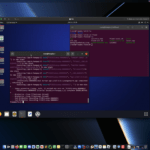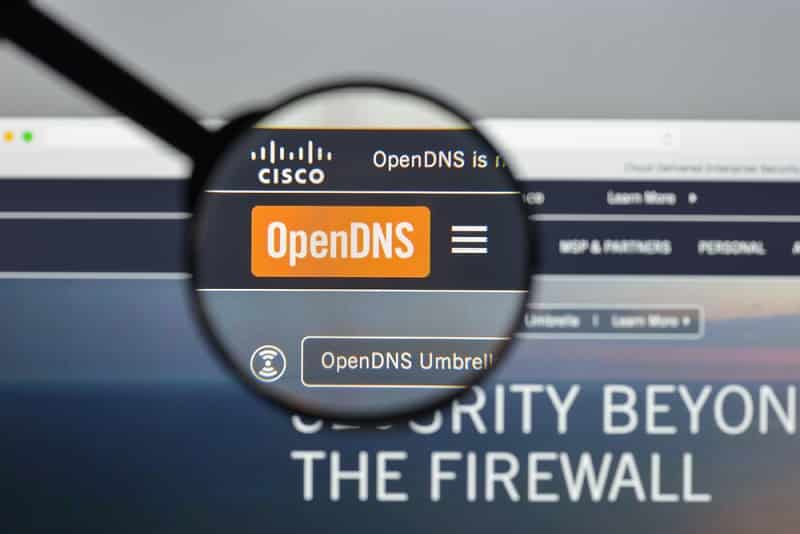
OpenDNS is a cloud-based DNS resolution service that provides an alternative to the traditional DNS servers offered by ISPs. DNS (Domain Name System) is a protocol used to translate domain names into IP addresses. OpenDNS offers several features that are aimed at improving internet security, providing content filtering, and improving network performance.
One of the key ways that OpenDNS can help with cybersecurity is through its content filtering capabilities. By blocking access to malicious websites, OpenDNS can prevent malware from being downloaded onto a computer or a network. It can also block access to inappropriate content, helping to keep children safe from harmful online content.
Another security benefit of using OpenDNS is that it can detect and block phishing attempts. By analyzing the domain name of a website, OpenDNS can determine whether it is a legitimate website or a phishing site that is attempting to steal sensitive information.
OpenDNS can be configured on a computer or a router, and the setup process is relatively simple. To configure OpenDNS on a computer, you need to change the DNS settings in your network settings. On Windows, you can go to the Control Panel, then Network and Sharing Center, and then click on Change Adapter Settings. Right-click on your active network adapter and select Properties. From there, you can select Internet Protocol Version 4 (TCP/IPv4) and then click Properties. In the DNS Server fields, enter the OpenDNS server IP addresses: 208.67.222.222 and 208.67.220.220. Click OK to save the changes.
To configure OpenDNS on a router, the process will vary depending on the brand and model of your router. In general, you will need to log in to the router’s web interface, which can usually be accessed by typing the router’s IP address into a web browser. From there, you can navigate to the DNS settings and enter the OpenDNS server IP addresses.
OpenDNS is a cloud-based DNS resolution service that offers a range of features to improve internet security, content filtering, and network performance. By configuring OpenDNS on a computer or a router, you can take advantage of these features and protect yourself and your network from malicious content and cyber attacks. The setup process is simple and can be completed in just a few steps, making it an accessible tool for even those with limited technical expertise.