
Due to popular demand, I will spell out how I setup my CyberSecurity and Firewall setup at home. But first, I would like to explain why I need such heavy security…
I do a lot of hackery. I go after scammers, Russians, terrorists, etc. So security or cybersecurity is paramount to me. I’m not trying to hide my identity while doing all that, but more for the purposes of preventing of getting hacked. As an example, the damn Chinese keep trying to hack my VoIP server on a daily basis. Either via brute force or other means. I wrote a custom “firewall” script for blocking any attempts (you can download it here) on my Linux server, that’s running Asterisk (Phone hacks). The script is holding up, but they’re still trying to break through.
I don’t care if they know that I’m the one hacking them. In fact, fuck em! I want them to know who’s doing it so I can publicly laugh at them because there is nothing they can do about it.
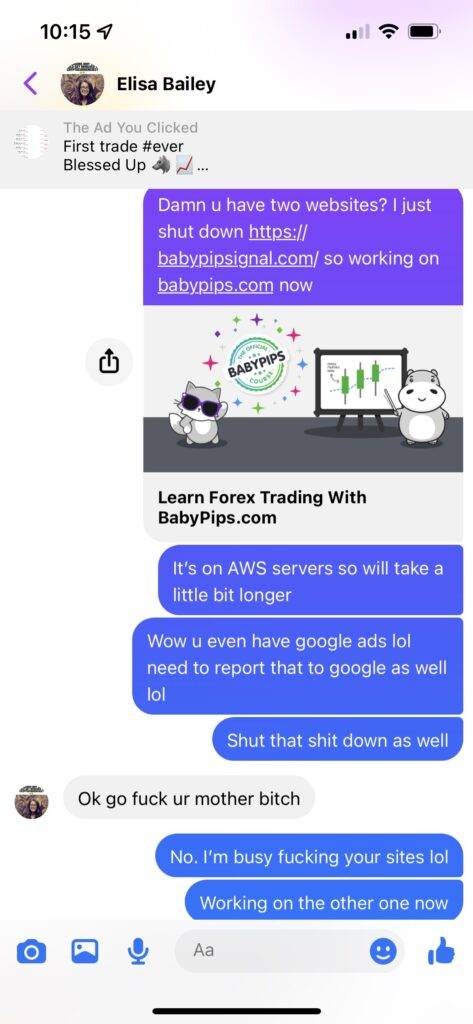
I have various servers running at home plus my personal computer, which I don’t want them peeking into or worst case scenario, hack. When running any type of offensive operation, you always open doors to your own system(s). Especially when you have static IP address, which you need for various services such as VoIP.
My Setup:
1.) DNS-Layer Security Filtering: Before I receive ANY traffic to my network, all of that traffic is filtered through a DNS filtering service. I really love opendns.com. It’s free for basic use but worth the money for the paid service. It’s really easy to setup. Just change the DNS settings on your router to point to OpenDNS.COM DNS addresses.
2.) Firewall: I love SoncWall. Sonicwall proved a lot of complex security and network options to filter a lot of security threats. You can get one on Amazon HERE.
3.) Router: Never go for a cheap router. Cisco or Linksys routers are terrible. Netgear routers seem to be the best. Netgear Nighthawk router is my Goto router. This router is a beast and also has a lot of Wifi security features, which most routers don’t. You can get one on Amazon HERE.
4.) Anti-Virus: After everything I have in place, I still have an anti-virus. Last line of defense. WebRoot is the most powerful one out there. Plus it doesn’t take as many resources as Norton and McAfee takes. Keeping your computer safe and fast.
This current setup is almost a necessity for any small to medium size business. For large companies, I highly suggest looking into https://www.barracuda.com Appliances for Firewall and Spam filtering. Will cost you $10,000 – $20,000 but it’s a fraction of the cost compared to what would happen if you have a catastrophic data breach or some kind of serious malware or ransomware infection.




